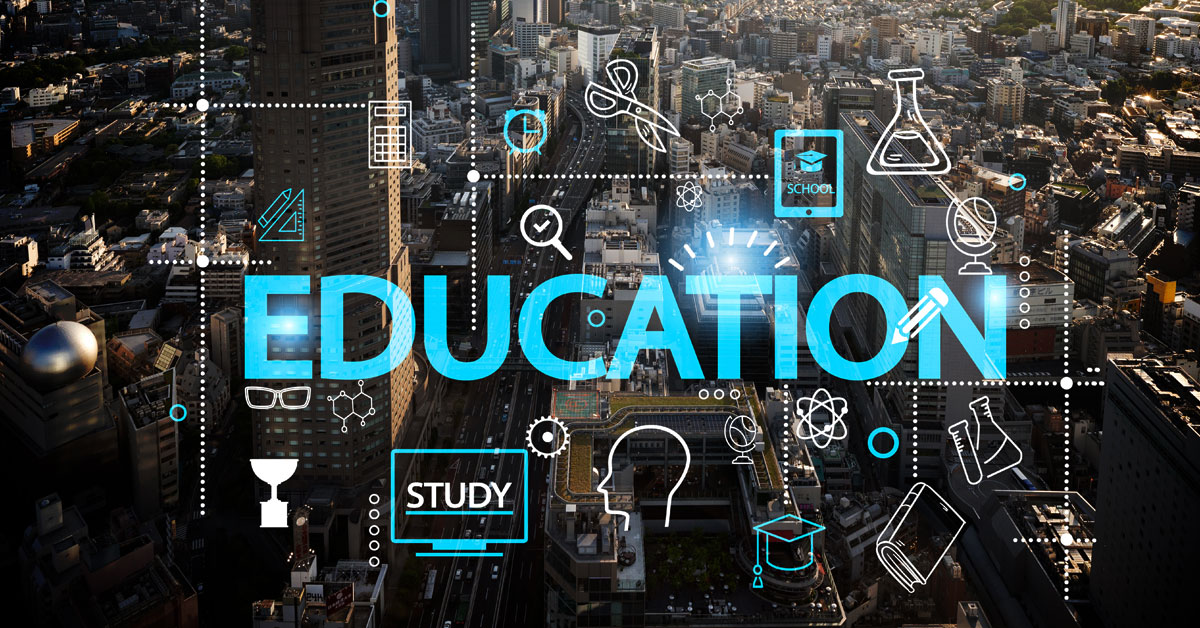Engage Your Team: Tips for Collaborative Online Meetings

4 min read
Engaging your team in online meetings is a surefire way to boost productivity and performance. Unified communications providers help to engage through online collaboration. Let us see out using virtual meeting space, and choosing the right tools for the job.
What’s in a meeting, anyway? Sure, there are the people you meet. But what if you could bring your entire team with you to every meeting related to your company?
That way, when an invitation for a webinar or conference comes around, instead of emailing back constantly asking if anyone can attend or find a replacement for themselves. They just have someone from their team join them through video conferencing software that’s already been set up beforehand.
Learn how Unified Communications providers like Vitel Global are making it easier than ever before for companies to collaborate on projects and share knowledge online.
Online Meetings vs. Phone Calls for Collaborative Learning
In a traditional meeting, people feel bound to share the same amount of knowledge within their team. The purpose of the meeting is usually to listen to all of each other’s ideas, and even if one person isn’t as good at presenting as the others, it’s still important they come and meet with their teammates so they can share their knowledge. After all, we need to hear everyone’s perspectives to make a decision.
In an online meeting, it’s not essential for the person speaking to have all of his or her ideas represented in the room. They can easily add their ideas to the discussion at any time without having to worry about not having others who speak different languages and are located hundreds of miles away. Instead, everyone can send a screen share link and everyone else can see exactly what they’re seeing. This way, there aren’t any misunderstandings that may be caused by miscommunication.
There’s also no time limit on how long you spend learning from your peers via online meeting software. While in a call, especially for a conference call, the person speaking has about five minutes to speak and everyone else on the line helps them speak. A couple of minutes before their five-minute time is up, other people start adding their input into the conversation. This may leave both parties feeling rushed and unable to provide all of their ideas or learn as much as they would like.
Cloud-based Phone System for Enterprise Organizations provides online meetings. However, it allows everyone to take as much time as they would like. They can share slides in real time or share information on a Google doc that everyone can see and read at any given moment. This way, people are encouraged to prepare properly by doing research beforehand so they can answer questions about anything that comes up in the meeting.
Tips For Collaborative Online Meetings
Online collaboration has become an integral part of running and managing an organization. It’s important to take some time at the beginning of your online meeting to get everyone introduced and ready to go.
Set Clear Objectives
Define the objectives and the purpose of the meeting clearly. Sending an agenda to your team well in advance of the meeting helps clarify objectives for them. This way, time will not be wasted as you navigate through the meeting logistics and they can jump right into business.
Use Video
Online collaboration has become an integral part of running and managing an organization. Since it’s so convenient, why not use video instead of traditional forms of communication?
Use a web conferencing application of Cloud Based Phone System for Enterprise Organizations as your primary form of online collaboration. It will be the most effective for your needs. Because wire-bound applications are not good for video, a web conferencing solution is usually the tool of choice.
Keep Everything on One Page
Utilize “click to call” technology or apps on smartphones and tablets. With these tools, participants can participate through desktop computers as well as their mobile devices.
Prepare an Agenda
Participants need to know what to expect during the meeting. Create a list of items you want to cover, and highlight topics that need to be discussed. You can also create a wish list of topics if there are things you’d like to discuss but don’t want to limit the meeting time.
Build Trust
Establish a sense of trust with your team before you begin the meeting. Use confidential e-mail addresses and Web forums where necessary. Communicate in advance how you plan to keep sensitive information confidential. Be sure that everyone is comfortable with these guidelines and principles before the meeting begins. And make them known beforehand through e-mails sent out days in advance of the meeting.
Make Use of the Technology
Online collaboration tools can help make your virtual meetings more effective. These tools provide participants with a variety of options to connect to the online meeting, such as cloud video conferencing solutions, audio conferencing, and sharing their desktops. If you’re meeting people who are spread out around the world, consider scheduling meetings in different time zones to minimize disruptions. Schedule meetings during “quiet hours” for maximum productivity.
Engage in Conversation
Don’t allow virtual meetings to become boring by simply reading or presenting information on a screen. Make use of interactive features like polls, quizzes, or surveys, which can encourage participation and engagement from all participants.
Take Notes
Gather ideas and important points from your virtual meeting and use them as a guide for creating additional content. Add the notes to your email signature so that people can access them after the meeting.
Be Transparent
Openness is the key to successful collaboration. Be sure to share an agenda, allow ample time for discussion, and keep participants informed of upcoming meetings or changes in schedule before they happen. Transparency will build trust within your team. It allows everyone to contribute to the discussion and be more productive in their work.
Published: December 8th, 2023
Subscribe to Our Latest Updates
Get monthly product and feature updates, the latest industry news, and more!