4 Most Common VoIP Issues and How to Troubleshoot Them

6 min read
Voice over Internet Protocol has revolutionized communication for businesses, offering cost-effective and efficient solutions. However, like any technology, it is prone to issues that can disrupt operations. Effective troubleshooting is crucial for maintaining the reliability and quality of Voice IP services. Beginners need to understand common VoIP Issues and how to resolve them to ensure smooth communication experiences. So, here let us start with the issues and their resolution, ensuring smooth communication within your organization.
Introduction
VoIP Troubleshooting involves diagnosing and resolving issues related to networking, internet connectivity, security, and device compatibility. Cloud Voice Solutions and PBX Phone Systems have become integral parts of modern business communication services, offering flexibility and scalability. However, understanding and addressing common problems are essential for seamless operations.
1. Security
Ensuring VoIP security is essential for safeguarding sensitive information, preventing unauthorized access, and maintaining the reliability of communication services. Beginners need to understand common security threats and how to mitigate them to protect their systems effectively.
Common Security Threats
The voice IP stems face various security threats, including eavesdropping, call interception, identity spoofing, and denial-of-service (DoS) attacks. Hackers may exploit vulnerabilities in protocols and implementations to intercept calls, manipulate call data, or disrupt communication services.
Vulnerabilities can lead to data breaches, financial losses, reputational damage, and regulatory non-compliance. Compromised IP systems may expose confidential information, such as call recordings, user credentials, and sensitive business data, to unauthorized parties.
Implementing Security Measures
Encryption Techniques for Securing Communication
Encryption plays a crucial role in securing communication by encrypting voice data to prevent unauthorized interception and eavesdropping. Implementing encryption protocols such as Secure Real-time Transport Protocol (SRTP) and Transport Layer Security (TLS) ensures confidentiality and integrity of traffic.
Authentication Methods to Prevent Unauthorized Access
Authentication mechanisms such as passwords, digital certificates, and biometric authentication help verify the identity of users and devices, preventing unauthorized access to communication services. Multi-factor authentication enhances security by requiring multiple forms of verification for user authentication.
Protecting Against Attacks
Firewall Configuration
Configuring firewalls to filter and monitor traffic helps prevent unauthorized access and mitigate security risks. Firewalls can enforce access control policies, block malicious traffic, and detect suspicious activities, enhancing overall security.
Intrusion Detection and Prevention Systems
Deploying intrusion detection and prevention systems (IDPS) helps detect and respond to potential attacks in real-time. IDPS solutions analyze network traffic, identify security breaches, and automatically take preventive actions for protection from intrusions and exploits.
Best Practices for Security
Regular Software Updates and Patch Management
Regularly updating software and applying security patches is crucial for addressing known vulnerabilities and reducing the risk of exploitation. Patch management processes should be implemented to ensure timely updates and minimize exposure to security threats.
Employee Training and Awareness Programs
Educating employees about security risks and best practices is essential for creating a security-aware culture within organizations. Training programs should cover topics such as password hygiene, social engineering awareness, and incident response procedures to empower users in safeguarding VoIP systems.
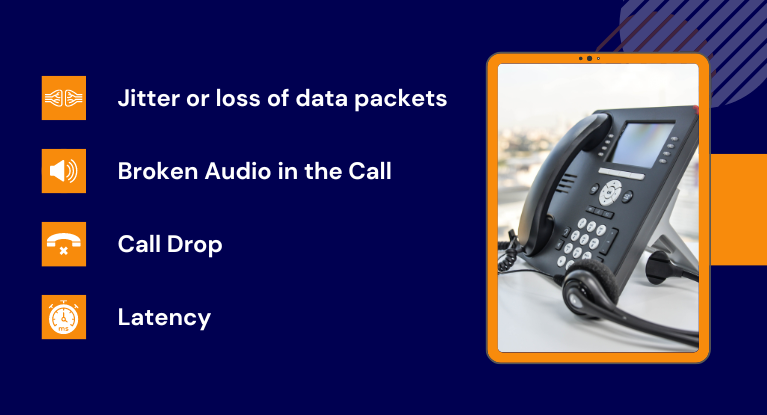 2. Jitter or Data Packet Loss
2. Jitter or Data Packet Loss
Voice over Internet Protocol has revolutionized the way businesses communicate, offering cost-effective and flexible solutions for voice communication.
Data packet loss is the common issue that users encounter, which can significantly impact reliability. Cloud VoIP Solutions allows users to make voice calls using an internet connection rather than traditional telephone lines. It offers numerous advantages, including cost savings, scalability, and advanced features like video conferencing and call forwarding. However, to reap the benefits, it’s crucial to ensure a stable and reliable connection.
It refers to the variation in the delay of packet delivery, causing packets to arrive at different intervals. This inconsistency can result in distorted or choppy audio during calls. On the other hand, data packet loss occurs when packets of data traveling across the network fail to reach their destination. Both can disrupt the flow of communication and degrade call quality.
Tips for Diagnosing Issues
Diagnosing jitter and data packet loss requires a systematic approach.
Here are some tips to help pinpoint the problem
- Check and Upgrade Your Internet Connection: Ensure that your internet connection meets the bandwidth requirements for Voice IP traffic. Consider upgrading to a higher-speed connection if necessary.
- Prioritize VoIP Traffic: Configure your network to prioritize Voice IP traffic over other data streams, reducing the likelihood of congestion and packet loss.
- Adjust Quality of Service (QoS) Settings: Implement QoS settings on your network router to allocate bandwidth more efficiently.
- Optimize Network Equipment: Ensure that routers, switches, and other network equipment are properly configured and functioning optimally. Replace outdated or faulty hardware as needed.
- Utilize Jitter Buffers: The buffers can help smooth out variations in packet arrival times, reducing the impact on call quality. Adjust buffer settings as necessary to achieve optimal performance.
Monitoring and Testing Your VoIP System Regularly
Regular monitoring and testing are essential for maintaining the health and performance of your Voice IP system. Use network monitoring tools to identify potential issues proactively and conduct periodic quality tests to assess call reliability.
In some cases, resolving data packet loss issues may require expert intervention. Consider consulting with a qualified IT professional or service provider to diagnose and address complex network problems effectively.
Jitter and data packet loss are common challenges in systems that can undermine VoIP calling and user experience. By understanding the causes and symptoms of these issues and following best practices for diagnosis and resolution, businesses can ensure reliable and high-quality communication.
3. Network and LAN issues on Call Quality
Latency refers to the delay between transmitting and receiving data, while jitter is the variation in latency, causing uneven voice transmission. Packet loss occurs when data packets fail to reach their destination, leading to audio distortion and dropped calls. Bandwidth congestion occurs when network traffic exceeds capacity, resulting in degraded call quality.
Impact of Network Issues
Network issues can manifest as poor voice clarity, echo, delays, and call drops. These problems can disrupt communication, hinder productivity, and damage the reputation of businesses relying on service.
Identifying LAN Issues
Importance of Local Area Network
LAN infrastructure plays a vital role in communication, facilitating the connection between devices within a limited geographical area. Issues within the LAN can affect performance, leading to quality degradation and service interruptions.
Common LAN Issues
LAN issues such as faulty cables, incorrect configurations, and network congestion can impair functionality. Improperly configured routers, switches, and firewalls may restrict traffic or cause data packet loss, affecting call quality and reliability.
Network Monitoring Tools
Network monitoring tools such as Wireshark, PRTG Network Monitor, and SolarWinds Network Performance Monitor help diagnose network issues by capturing and analyzing network traffic. These tools provide insights into packet loss, latency, and other parameters affecting performance.
LAN Testing Tools
LAN testing tools like LAN Speed Test, LANBench, and LANalyzer assess LAN performance by measuring data transfer rates and detecting network bottlenecks. They help identify issues related to cable quality, switch configurations, and device connectivity.
Steps for Troubleshooting Network Issues
- Assessing Internet Connection: Check the internet connection speed and stability using online speed test tools. Ensure sufficient bandwidth is available for traffic, considering both upload and download speeds.
- Checking Router Configurations: Verify router settings such as port forwarding, Quality of Service (QoS) policies, and firewall configurations. Optimize router settings to prioritize traffic and minimize network congestion.
- Analyzing Network Traffic: Use network monitoring tools to analyze packet captures and identify anomalies such as excessive latency, jitter, or packet loss. Troubleshoot network issues based on the insights gathered from traffic analysis.
Steps for Troubleshooting LAN Issues
- Checking LAN Cables and Connections: Inspect LAN cables for damage or loose connections. Replace faulty cables and ensure proper termination to maintain signal integrity and minimize interference.
- Evaluating Switch and Router Settings: Review switch and router configurations to ensure compatibility requirements. Configure VLANs, port settings, and traffic prioritization to optimize LAN performance for traffic.
- Testing LAN Performance: Conduct LAN performance tests using specialized tools to measure data transfer rates and identify network bottlenecks. Address any issues affecting LAN throughput and latency to improve quality.
Troubleshooting Best Practices
Regular Monitoring and Maintenance
Implement routine checks to monitor network and LAN performance, addressing issues promptly to prevent service disruptions. Conduct regular maintenance activities such as firmware updates and equipment inspections.
Implementing Quality of Service (QoS) Settings
Configure QoS settings on routers and switches to prioritize Voice over Internet Protocol traffic over other data types. Allocate sufficient bandwidth and minimize latency to ensure optimal call quality and reliability.
Seeking Professional Assistance When Needed
Engage certified network professionals to troubleshoot complex issues beyond your expertise. Professional assistance can expedite problem resolution and ensure effective operation.
So, it is essential for maintaining reliable communication services. Regular monitoring, proactive maintenance, and adherence to best practices are key to ensuring seamless experiences.
Conclusion
VoIP troubleshooting is essential for maintaining reliable communication in business environments. By addressing common issues, you can ensure uninterrupted services. Proactive monitoring, regular maintenance, and adherence to best practices are key to a robust Voice over Internet Protocol infrastructure.
Published: October 31st, 2022
Subscribe to Our Latest Updates
Get monthly product and feature updates, the latest industry news, and more!






