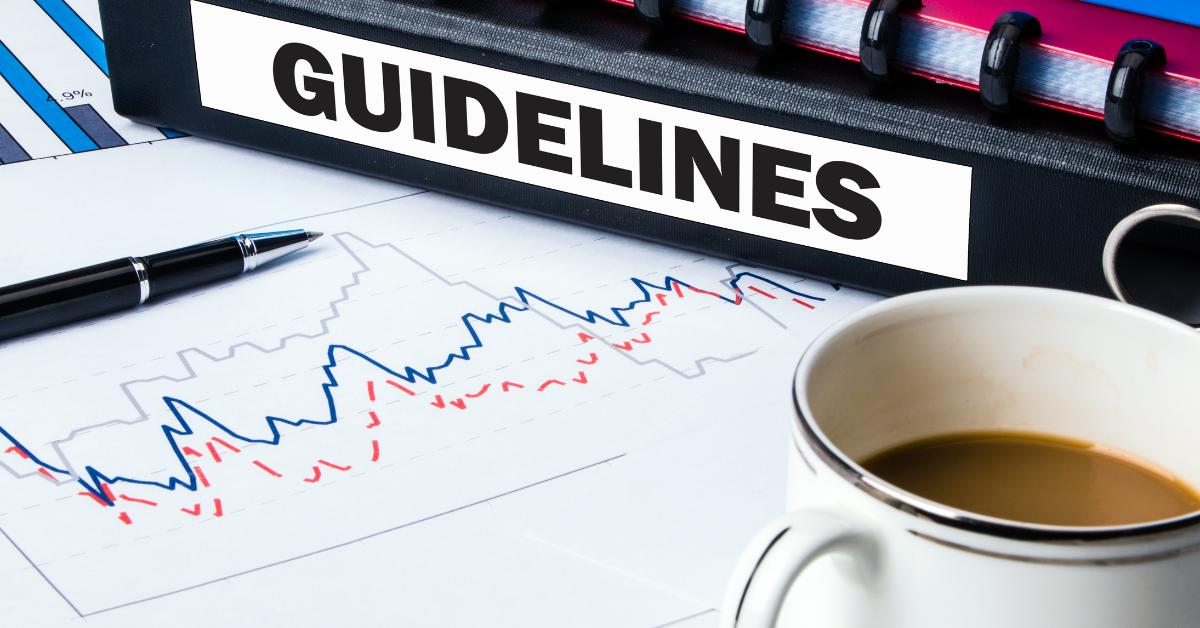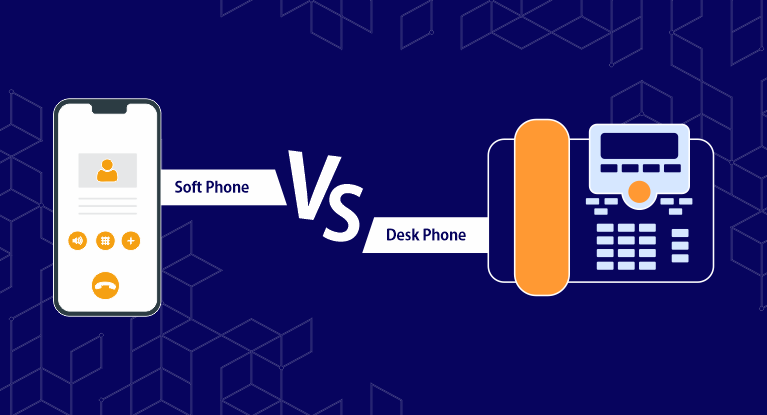Making Business Calls On Your Smartphone?

5 min read
“Emit and receive business calls from your smartphone now”.
Technology is booming across the globe, replacing traditional communication tools, and executing tasks in a quick way for any type of business field and size. Any business area requires a powerful communication channel that helps in outsourcing their ideas, helping in expansion across the globe.
The more powerful the communication channel, the results will be that expeditious. The latest, modest and successful technology that has brought a great revolution in the business areas that have experimented by upgrading their existing systems is Cloud PBX services.
Introduction
If you’re like most people, you’ve already transitioned to a smartphone for nearly all of your communications needs. It’s one of the few technological advances that has been unanimously commended in every corner.
Some say it’s just too easy to hang up before the person on the other end even has a chance to answer. Others say that, in a world of push notifications, skipping calls because you weren’t paying attention is a frequent offense.
In an effort to make life easier for both sides of the conversation, several developers have developed a communication called business phone app. It allows two people to communicate over the Internet by using everything on it. The software works by pinging off of your phone’s local network so that it can replicate the proximity limitations and delays of a traditional phone call.
However, for such a simple idea to work perfectly (and quickly), it will require some big changes both from handset manufacturers and desktop operating systems. A mobile app for business communications efforts will help put an end to many of the problems like poor audio, dropped calls, etc.
Your company has a history of providing excellent customer service, but they’ve recently been having problems with phone calls. You’re looking for ideas on how to contact their phone bank, and this blog will provide several different online routes you can take.
There are many ways to make business calls on your phone. With the Internet at your fingertips, you can call people from the comfort of your desk or laptop in just seconds.
Advantages Of Smartphones Using VoIP
- Your business can add your employees’ mobile devices into an extension of the on-premise or cloud phone systems.
- Easy to collaborate and arrange team meetings from any place.
- You can connect with clients easily while working remotely.
- Access your desk phone’s features when out of the office from your mobile app.
- Save time by accessing one app.
Looking for a reliable, smart telecommunication tool?
The smart- way of communication technology, through smartphones that help your business stay connected with your clients, and customers are now possible through the mobile app.
Benefits of Mobile App
- Use auto-attendants
- Cloud extensions are available
- Use mailboxes
- Easy to use
- Easy to manage
- Connect from any place
- Scalable
- Flexible
- Supports all the VoIP features
- Low bills
- No wiring issues
Features of Mobile App
- Extension dialing location-based on a dialing location staying and delivering laptops-communication smartphone through a, about which
- Call hold/uphold
- Conference calls
- Split calls
- Address book matching
- Chat/SMS
- Call history
- Location-based
- Push notifications
- Voice mail
- Call recording
- Blind and warm transfers
So certainly, our readers may become inquisitive in learning about which top companies deliver excellent business VoIP, cloud PBX services, and all other services at affordable costs.
Professional Voicemail Greeting
Your voicemail greeting is often the first impression you leave on a client or customer. Greetings with too much background noise or ones that are too short will cause potential clients to believe that your company doesn’t care about its customers.
You should ensure that your voicemail greeting is clear, short, and has no background noise. Endeavor to use a professional sounding greeting by including the name of your organization and stating when you’ll be available for calls. Leaving a professional voicemail greeting will save callers the time required to listen to an entire message just to hear that they need to call back later.
Separate Business and Personal Numbers
If you have both personal and business numbers, make sure to use the appropriate one for each call. This will protect your personal information from being misused.
Use a dedicated phone number to separate your business calls from your personal calls by using business phone service. This can help you stay focused on work when you are working. It also protects your privacy by preventing people who call your personal phone from seeing call history that may include a list of every person you’ve called (business or not). It helps to create a professional persona and reduces the risk of exposing private information that may be found in other places like social media.
Customer Service
If customers call your business number, they should receive high quality customer service. Ensure all employees are trained properly and can handle any issues that come up during calls.
No Need to Carry Multiple Devices
You don’t have to carry around a separate device in order to make a personal or business call. Business communication API is for smartphones. The possibilities are endless with a modern phone. It’s possible to keep lots of things in one place!
Personalized Phone
Most smartphones come with voicemail, call blocking, and caller ID. These features are extremely helpful when you aren’t available to answer calls. You don’t have to worry about missing an important call or leaving a message that may be forgotten later.
Businesses that use smartphone voicemail rarely experience problems like voicemail overload. Your mobile will save the messages so you can refer to them later.
Tech Support
The most useful feature for efficient business phone functioning is the ability to remotely access your desktop or laptop computer from your mobile. This allows you to change settings, software settings, and applications on the desktop with just a touch of a button on your mobile device without having to step away from your workstation.
Remote Desktop
Many smartphones now include the ability for users to remotely access their desktop computers and perform tasks like searching and backing up files. This feature is becoming increasingly popular among companies. It allows employees to work from home but not have unlimited access to their computers. It allows them maximum flexibility without needing dedicated software.
Use a Business Phone App
Use mobile app for business communications that allow users to make calls using their personal number from wherever they are. Many of these apps have business functionality as well, like conference calling, call recording, and meeting scheduling.
Having two phones allows the user to check personal calls on one phone and business calls on the other. No need to switch back and forth or leave messages on voicemail when you are in an important meeting. This is especially useful for individuals who work at home or in a remote location outside of normal working hours.
Privacy
It is important to be aware that anyone around you can hear your calls on a speakerphone, or eavesdrop on a call placed on speaker mode. This is especially an issue when making business calls in public places. The use of one-on-one meetings is highly recommended for confidential conversations. Also, the use of voice over internet protocol (VoIP) is secure.
Secure Communication
Business calls on mobiles generally are not secure and not perfect to discuss sensitive information like client funds, payroll, or company trade secrets. Encryption is available for mobile app for business communications and can be used to send secure business messages.
Productivity
While smartphones allow you to perform many tasks, they are designed as personal communication devices which limit their business functionality. Redirecting your focus from the task at hand to use your phone for business calls can lead to significantly lower productivity and inefficiency. It is important to only use your phone for business calls when it is essential and of high priority.
Conclusion
For some businesses, the use of smartphones is more than just a convenience. It’s an essential component of maintaining a competitive edge. The traditional methods of telephonic communication are now being replaced by the new means of staying connected. Up-to-date with the latest technology.
A business phone app has become the future of business calls. It is not just for those who want a phone to call others. But also for companies wishing to remain competitive in today’s modern business environment.
Make Business Calls on the Go
Learn how to make business calls on your smartphone and take your business to new heights!
Published: May 16th, 2022
Subscribe to Our Latest Updates
Get monthly product and feature updates, the latest industry news, and more!