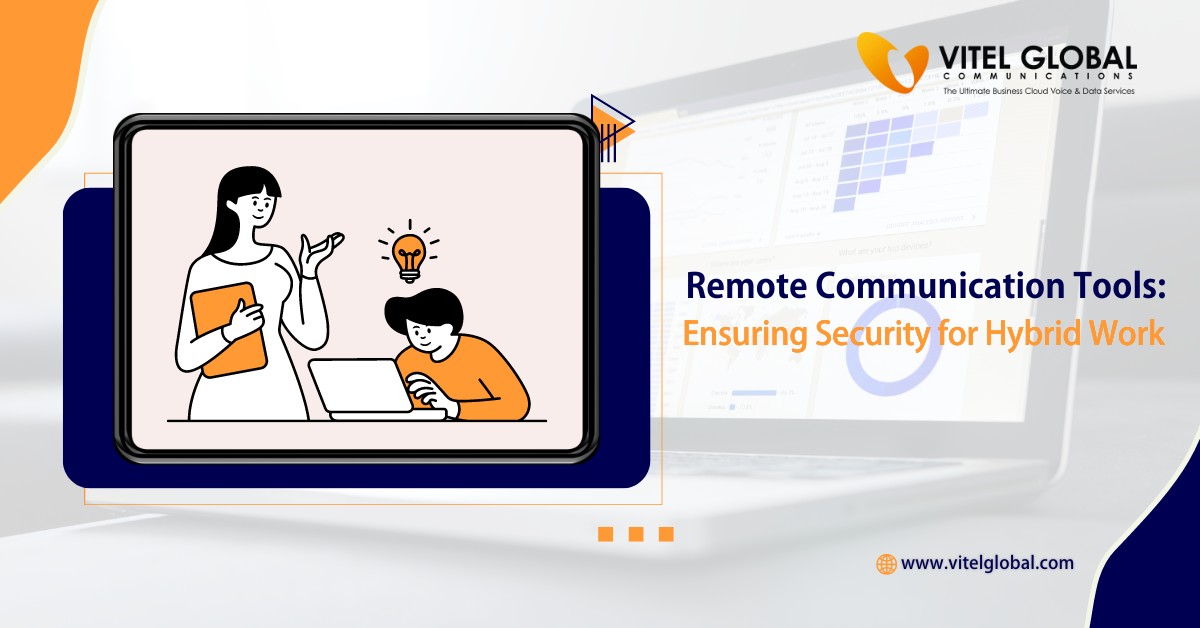5 Benefits of Video Conferencing: Get Benefited With This Technology

9 min read
Table of Contents
Recently, many organizations have shifted to virtual communication. Video conferencing is a cost-effective alternative to in-person meetings. This gives businesses a practical and affordable way to connect across different locations and time zones. It is one of the simplest ways to collaborate with coworkers and customers, because-
- It saves valuable time,
- lowers travel and
- lower office space costs, and
- reduces extra effort spent on logistics.
We can all agree that effective communication helps teams move work forward smoothly in any company. When you bring in business solutions like video conferencing, instant messaging, and related software solutions, you boost customer engagement and make daily management easier, while video conferencing offers more benefits beyond basic communication by adding collaboration features such as screen sharing and real-time content sharing with documents.
It helps in smooth workflows in the organization without unnecessary communication hindrance. Unified communications delivers a wide range of tools that include video conferencing for UCaaS to raise productivity and improve customer relationships. Executives confirm that video conferencing improves communication quality and understanding among teams as they can read facial expressions and body language, and not just voice alone.
These features contribute to increased productivity by streamlining collaboration and reducing distractions, helping teams accomplish more in less time with online meetings that feel close to face-to-face conversations.
Introduction to Video Conferencing
Video conferencing is changing how individuals and companies connect. It allows to have virtual face-to-face meetings over the internet from anywhere, unlike traditional voice calls. This video conferencing technology-
- supports real-time interaction
- fills the gap between different locations
- Eliminates the limitations of time zones.
So, remote workers and global companies can collaborate as if they are in the same room. Since the remote work culture is being promoted, video conferencing is becoming popular and important for teamwork and better business communication.
Many video conferencing platforms like Vitel Global, Zoom, and Microsoft Teams are introducing advanced features to make online meetings productive and secure, like screen sharing, HD audio, E2E encryption, etc.
Video conferencing improves productivity through face-to-face video interactions without requiring everyone to be in the same room. Due to this, it delivers significant cost savings for businesses of all sizes.
What Are The Features Of UCaaS?
1. Video Conferencing
Individuals/organizations can connect on video calls and full video conferences through cloud video conferencing solutions. Employees can-
- Host team meetings
- Have brainstorming sessions,
- Get client onboarding and more, all within a few clicks.
Being able to join from any location on a mobile device makes participation easier. It adds that human element that comes with face-to-face conversations, while also increasing professionalism in the way teams present themselves.
Older players like Google Meet and the latest advanced options like Vitel Meet have become a widely used video conferencing platform that supports remote collaboration and offers a layer of security so meetings feel protected.
2. Screen Sharing
In business meetings, presentations, or pitches can sometimes lose the audience if attention drifts. Screen sharing solves that problem. With a click, employees can display their screens so that all participants are literally looking at the same thing at the same time. This keeps everyone on the same page and helps complex information land more clearly.
3. Instant Messaging
Text-based communication ( SMS, Chat, IM ) is still relevant in business communication. It is very useful for providing a quick update. Employees can use instant messaging to chat through UCaaS with coworkers either one-on-one or in groups. Messages are focused and concise. This makes it easier to align during a call or follow up after. This option ensures that the important notes are not missed, and responses are immediate when required.
4. Call Conferencing
Not every meeting requires being in the office anymore. Employees can attend through conference calls, saving commuting time while still collaborating as if they were in the same room. Unified communications support these conference calls so teams stay connected, no matter the location or the time zone they’re working in.
5. Auto Attendant
Businesses can’t be available 24/7 with live staff, yet customers expect quick responses. That’s where an auto attendant steps in. It answers calls, provides professional greetings, and can even respond to common questions. Calls get recorded, ensuring nothing is missed, and the business maintains a professional image even outside of office hours.
Benefits of Video Conferencing
Video conferencing is one of the most important features within unified communications as a service. It allows remote workers:
- to join meetings
- stay connected with teams
- support work flexibility by allowing participation from any location.
- It helps save time by removing the need to travel
- streamlines business communication
- gives employees space to manage other tasks efficiently
- Less time is lost in transit or logistics
A stable and reliable internet connection is essential for high-quality video conferencing and makes virtual meetings run smoothly without interruptions.
Modern video conferencing solutions also include built-in security, preventing data breaches and addressing privacy concerns. It is crucial in industries that handle sensitive information. Video conferencing tools make collaboration easier as other participants can share content and interact instantly during meetings.
Although the absence of in-person face-to-face contact in virtual meetings can affect personal connections sometimes. This is because body language and spontaneous conversations are harder to replicate online.
Still, being able to record video conferences helps bridge the gap in personal connection. Those recordings can be replayed as training material for onboarding, learning, or other educational needs. Taking notes during calls remains a smart habit; it makes sure every important point is captured and keeps people accountable.
Video conferencing keeps things professional yet personal. It makes communication between colleagues feel more authentic and gives people a better chance to express themselves. Video conferencing lets people share facial expressions and gestures in ways that audio calls simply cannot because body language plays a major role in communication.
1. Flexible Meetings
Scheduling meetings is often the best way to stay updated on what’s happening within an organization. In-office meetings, however, can be draining because everyone must be available simultaneously at the same location.
Through video conferencing, employees can join meetings when they’re available. They can connect with remote and hybrid colleagues seamlessly without causing disruptions. This ability lets teams work collaboratively and achieve organizational goals more easily.
2. Host Interviews
Hiring candidates can be a challenging process for organizations, with managers or recruiting teams often conducting multiple interview rounds. Observing a candidate’s body language and presentation matters greatly.
That’s why, instead of phone interviews, using cloud video conferencing solutions is a superior alternative. Candidates located anywhere can participate in interviews and relocate later, once confirmed. Therefore, conducting interviews via cloud-based video conferencing is one of the most effective approaches.
3. Client Presentations
Client meetings are critical touchpoints where companies have the opportunity to showcase services or products to prospective leads. How these presentations land can be the deciding factor between closing a sale and missing a chance.
Cloud video conferencing platforms help employees deliver professional virtual presentations. Employees can-
- Share their screens
- Send supplementary notes through instant messaging
- Record on high-quality audio
- Display video tutorials to ensure clarity
Using video conferencing this way enhances a company’s professional image and boosts the likelihood of turning leads into long-term clients. Elevate your client presentations with Vitel Global’s reliable VoIP and video conferencing services.
Schedule a free demo to see how our solutions can drive your sales growth.
4. Connects People Around the World
Every business aims to expand its reach. Connecting with people around the globe has become both simple and effective with cloud video conferencing solutions.
It removes geographic barriers. This allows employees, team members, and customers in different locations to connect instantly face-to-face. So, it is easier for companies to promote services globally, while also helping employees grow their professional networks and understand international standards.
By learning from interactions across regions, employees can gain new skills and apply them to improve their productivity. In this way, video conferencing does more than support communication; it strengthens global presence and builds professional growth.
5. Training and Demo Sessions
Cloud video conferencing solutions give companies the option to record video calls. These recordings become useful because they can be reused in different ways. If someone misses a training session, sharing that recorded call helps them catch up quickly. Recordings also serve as catalogued training material, useful for onboarding or ongoing education.
Taking notes during training remains important. Video Conferencing makes sure that the information is captured precisely in video format and can be reviewed later transparently. Video conferencing also delivers consistent documentation: meetings can be recorded, even transcribed, so everyone can access the same details afterward.
This means recordings can easily be shared across teams, allowing many groups to benefit from a single session. For sales and product teams, demo sessions can be done online, letting companies explain product features or services without organizing in-person meetings.
These demos often work better than just talking, because they combine screen sharing, visuals, and real-time conversation. Business communication in that way feels more engaging, clearer, and easier to revisit afterward.
6. Comparison to In-Person Meetings
In-person meetings have long been valued for their ability-
- to support and build personal connections
- allow the full scope of nonverbal signals.
Video conferencing, however, offers an alternative that improves communication in many scenarios. Video conferencing significantly improves the ability to observe facial expressions and body language when compared to voice calls. This helps participants make better and informed decisions.
It also reduces the need for frequent travel, which saves both time and money. Teams can meet more often without the challenge of coordinating everyone into the same room. That said, there are some disadvantages as well to video conferencing:
- Technical issues
- Privacy concerns
- Data breaches remain a risk if proper security measures are not in place
- Interruptions in meetings due to unstable internet connections
Now, considering both the advantages and disadvantages, organizations can use video conferencing as an alternative to face-to-face meetings. It doesn’t replace in-person communication, but virtually makes business communication more efficient, and flexible.
7. Space and Cost Savings
Among the standout advantages of video conferencing is the ability to save money and reduce the need for physical office space. By cutting down expenses on in-person meetings, companies save on business travel, office expansion, and related overhead expenses.
Video conferencing software enables collaboration from anywhere, helping organizations support remote teams and global companies without having to build physical branches.
Many businesses have adopted video conferencing as part of a strategy to save money and use valuable time more wisely. This helps employees focus on core responsibilities instead of spending hours commuting or planning travel.
Video conferencing also contributes to sustainability goals by reducing carbon emissions that come with business travel. As a result, video conferencing has moved from being a nice-to-have to being an essential tool for cost-effective and efficient business communications.
8. Employee Engagement and Retention
Video conferencing technology plays an important role in keeping employees ( especially remote teams ) engaged and motivated. Supporting remote work with flexible arrangements helps employees achieve a healthier work-life balance. This results in a happier workforce and a stronger sense of loyalty towards the company.
Many organizations say video conferencing helps employees feel more connected to teammates and the wider company culture. That small sense of personal contact, even on a screen, strengthens relationships and persuades people to stay with the team.
HR teams can run regular check-ins, host virtual events, and offer ongoing support. Together, these habits raise employee retention because people feel valued and included wherever they work. As remote work keeps expanding, video conferencing remains central to sustaining connection, satisfaction, and day-to-day productivity across widely distributed teams everywhere.
Conclusion
Business communication sits at the core of every organization. Without clear communication between employees and customers, progress slows. Cloud video conferencing solutions offer an effective alternative to traditional in-person meetings, removing distance as a barrier.
Video conferencing makes the assignment of tasks and responsibilities simpler for employees, reducing confusion and delays. It adds efficiency to day-to-day workflows while improving overall company culture.
It also saves time that would otherwise be spent on travel or arranging physical space for meetings. That time can now be redirected toward productive work. By enhancing communication in a flexible and secure way, video conferencing has become one of the most important business tools in today’s world.
Explore Vitel Global’s comprehensive video conferencing and business phone solutions today.
Frequently Asked Questions
1. What is video conferencing?
Video conferencing is a technology that allows two or more participants to hold face-to-face meetings virtually over an internet connection. It combines live video and audio, letting participants see and hear one another from different locations.
2. How does video conferencing improve communication?
Video conferencing significantly improves communication by allowing people to observe body language, facial expressions, and other nonverbal cues. These elements lead to stronger personal connections, better understanding, and more informed decision-making.
3. What equipment do I need for video conferencing?
To participate in video conferences, you need a device with a camera and microphone; this could be a laptop, desktop computer, tablet, or mobile device. A stable internet connection is also essential for high-quality audio and video.
4. Are video conferencing platforms secure?
Most video conferencing platforms include strong security features like end-to-end encryption, access controls, and secure data transfer. Choosing a reputable provider and using tools such as password-protected meetings helps reduce the risks of unauthorized access or data breaches.
5. Can video conferencing replace in-person meetings?
Video conferencing offers many advantages, such as cost savings, flexibility, and reduced travel. However, it cannot fully replace the personal connection of in-person meetings. It works best as a complement or alternative, especially for remote teams or global companies.
6. How can video conferencing benefit remote workers?
Video conferencing enables remote workers to join meetings, collaborate in real time, and maintain a sense of involvement. This supports productivity, helps them feel included, and strengthens engagement across distributed teams.
7. What are some common features of video conferencing software?
Most platforms provide screen sharing, instant messaging, meeting recording, virtual backgrounds, and transcription services. These features enhance meeting effectiveness and keep participants engaged.
8. How does video conferencing save businesses money?
By reducing the need for travel, renting office space, and printed materials, video conferencing lowers costs. It also saves employees valuable time by minimizing commutes and scheduling delays.
9. What challenges are associated with video conferencing?
Some common challenges include unstable internet connections, potential security concerns, limited personal connections, and fatigue from too many online meetings. These can be reduced with reliable technology, security measures, and balanced meeting practices.
10. How do I choose the right video conferencing platform for my business?
When choosing, consider ease of use, available features, security standards, compatibility with your existing tools, scalability, and overall cost. Popular options include Zoom, Microsoft Teams, and Google Meet, each offering different strengths for different needs.
Published: May 2nd, 2023
Subscribe to Our Latest Updates
Get monthly product and feature updates, the latest industry news, and more!