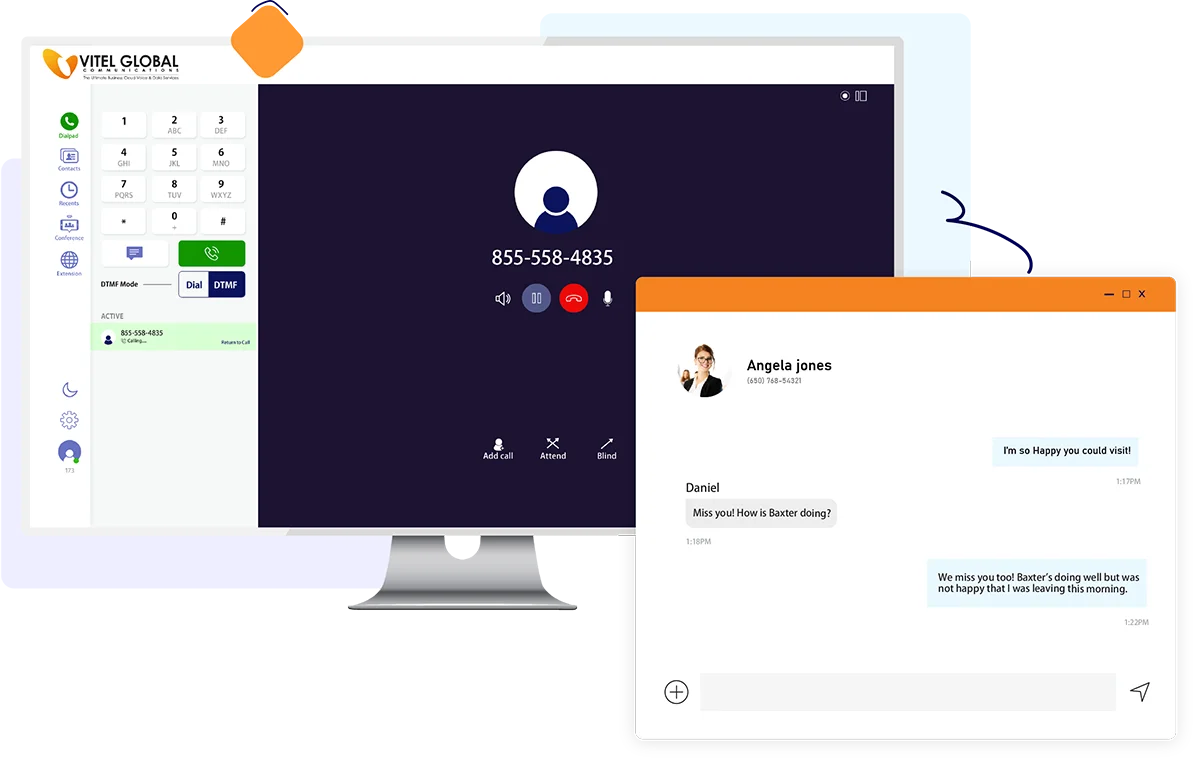Best Business Phone Application for Your PC
A desktop application with a unique approach to keep you updated
Multiple Browsers Compatibility
Windows and Mac OS Compatibility
Zero Lagging
Powerful features
Up-time and running
Ubiquity
Easily accessible
Higher Stability
Controls for Advance Calls
SMS (internal/external)
Screen Sharing in a Group
Conferencing via video
On-Call Status Extension
API for Automatic Dialing
Directory
App/Web-based
Share Your Word through the Desktop Application
Use a single platform to communicate with employees and clients. Lessen the app fatigue, prevent losing productivity.
Read our WhitepaperConnect Beyond Boundaries with Cloud Softphone for PC
Vitel Global Communications standard video meeting can be accessed from anywhere in the world, collaborating with work mates, customers is now a hassle-free task.

FAQs
-
01 What is the desktop application provided by the business phone provider?
The desktop application is a software tool provided by our business phone service that allows you to manage your phone system directly from your computer.
-
02How can I install the desktop application on my computer?
To install the desktop application, simply visit our website and download the installation file. Run the installer and follow the on-screen instructions to complete the installation process.
-
03What operating systems are supported by the desktop application?
Our desktop application is compatible with Windows and macOS operating systems.
-
04What features does the desktop application offer?
The desktop application offers a range of features, including call management, call forwarding, voicemail access, call recording, contact management, and real-time call monitoring.
-
05Can I make and receive calls through the desktop application?
Yes, you can make and receive calls directly through the desktop application. It acts as a softphone, allowing you to place and answer calls using your computer's microphone and speakers or a connected headset.
-
06Can I access my call history through the desktop application?
Absolutely! The desktop application provides access to your call history, allowing you to review your incoming, outgoing, and missed calls. You can easily search and filter the call history for specific dates or contacts.
-
07Is it possible to customize the desktop application according to my preferences?
Yes, the desktop application can be customized to suit your preferences. You can adjust settings such as audio devices, notification preferences, call handling rules, and presence status.
-
08Can I make and receive calls through the desktop application?
Yes, you can make and receive calls directly through the desktop application. It acts as a softphone, allowing you to place and answer calls using your computer's microphone and speakers or a connected headset.
-
09Can I integrate the desktop application with other business tools?
Yes, our desktop application offers integration with popular business tools such as customer relationship management (CRM) systems, email clients, and collaboration platforms. This allows you to streamline your workflow and improve productivity.
-
10How secure is the desktop application for handling sensitive business communications?
We take security seriously. The desktop application uses encryption protocols to ensure that your calls and data are secure. We also adhere to industry best practices to protect your sensitive business communications.
-
11What should I do if I encounter any issues with the desktop application?
If you experience any issues with the desktop application, please reach out to our customer support team. They will be happy to assist you in resolving any problems and addressing your concerns.
-
12Is there a mobile version of the desktop application available?
Yes, we also offer a mobile application that provides similar functionality to the desktop application. You can download it from the app store relevant to your mobile device's operating system.
-
13Can multiple users within my organization use the desktop application simultaneously?
Yes, multiple users within your organization can use the desktop application simultaneously. Each user will have their own login credentials and access to their specific phone system features and settings.
-
14Is the desktop application included with my business phone service subscription?
The availability of the desktop application depends on the specific business phone service plan you have subscribed to. Please check your plan details or contact our sales team for more information.
-
15Can I access voicemail messages through the desktop application?
Yes, the desktop application provides access to your voicemail messages. You can listen to voicemails, mark them as read, delete them, or forward them to others, all from within the application.
-
16Can I transfer calls using the desktop application?
Absolutely! The desktop application allows you to transfer calls to other extensions or numbers easily. You can perform both blind transfers (without speaking to the recipient) and warm transfers (with a brief introduction to the recipient) as per your requirements.