Witness the Jet Speed Functionality on Vitel Global’s Mobile Application
Boost your productivity and increase your internal connections with mobile app for business.

Feather touch Mode – Access to the Best Mobile Application
Within a single click get all the details of the recent call logs, contacts in the directory and much more.
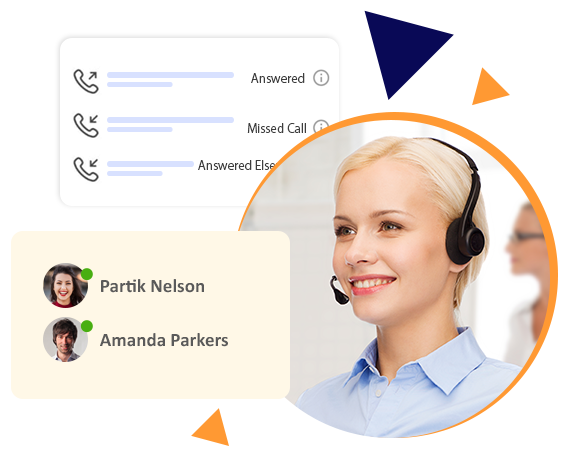
Fast Paced Task Delivery – Communicate Effectively
With an advanced dial interface, calling an internal team member is now the hassle-free process. Access all the features through Vitel Global Communications mobile application.
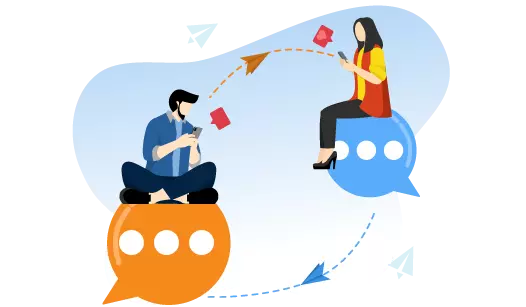
Office Phone Services Wherever you GO!
Access all the incredible features of Vitel Global Communications mobile application installed on your mobile device for powerful communication.

Conference Like Nothing Else!
Leave an exceptional impression on your clients with Vitel Global Communications Video Conferencing feature. Vitel Global mobile application provides various features to unveil the communication process.
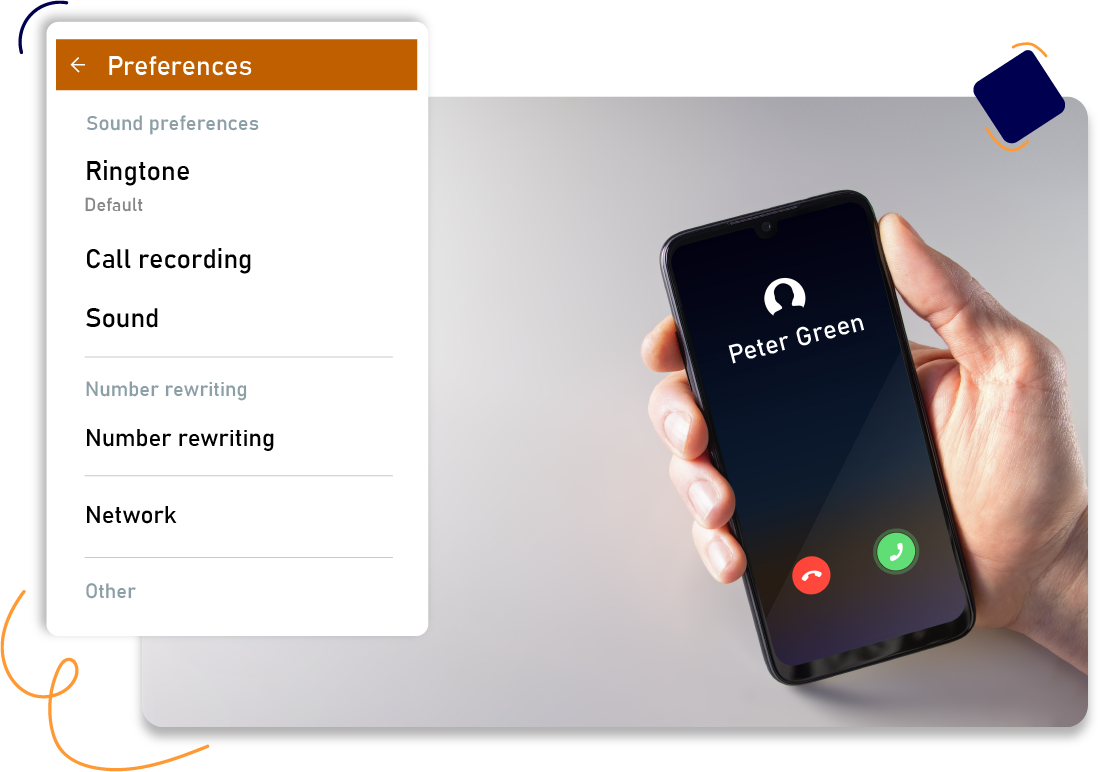
Bring Everyone Under One Canopy
Provide your teams, clients and partners a place to dwell in to communicate and collaborate in a much better way than before.
Access our WhitepaperConnect without any Boundaries
Vitel Global’s standard video meetings can be accessed from anywhere in the world. Collaborating with teams is now an easy process.
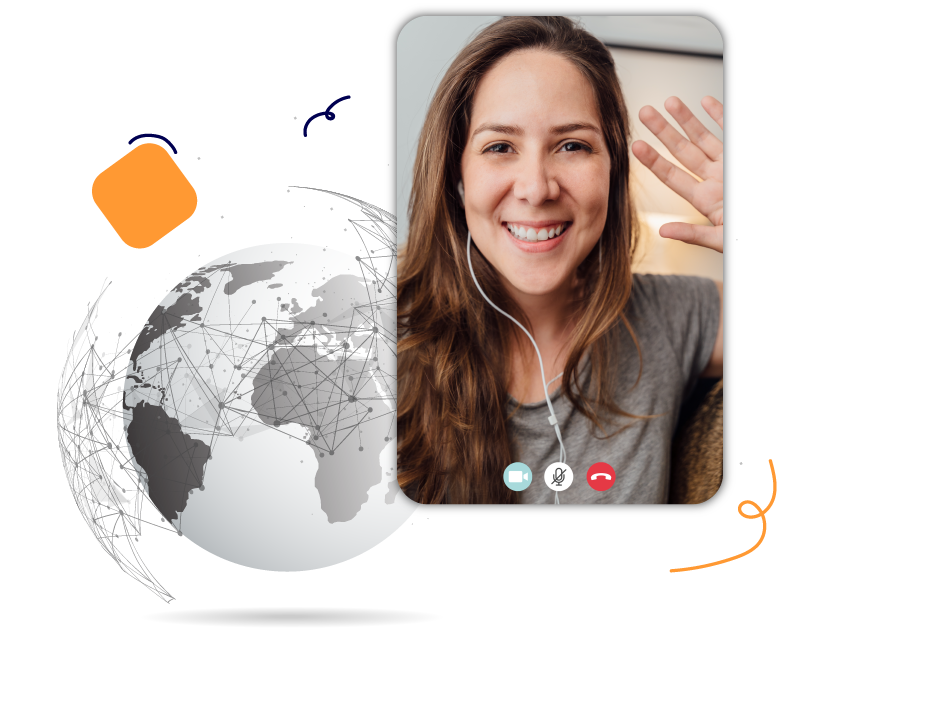
FAQs
-
01 What is the mobile application provided by the business phone provider?
The mobile application is a smartphone app offered by our business phone service that allows you to manage your phone system on the go, directly from your mobile device.
-
02Which mobile platforms are supported by the application?
Our mobile application is available for both iOS (iPhone) and Android devices.
-
03How can I download and install the mobile application on my phone?
To download the mobile application, simply visit the App Store (for iOS) or Google Play Store (for Android) and search for our business phone provider's app. Tap on the download/install button and follow the on-screen instructions to complete the installation process.
-
04What features does the mobile application offer?
The mobile application provides a range of features including call management, voicemail access, call forwarding, call recording, contact management, real-time call monitoring, and the ability to make and receive calls using your business phone number.
-
05Can I use the mobile application to make and receive calls?
Absolutely! The mobile application acts as a softphone, enabling you to make and receive calls using your business phone number directly from your mobile device.
-
06Is it possible to access my voicemail through the mobile application?
Yes, the mobile application allows you to access and manage your voicemail messages. You can listen to voicemails, mark them as read, delete them, or forward them to others, all from within the app.
-
07Can I customize the settings of the mobile application?
Yes, you can customize various settings within the mobile application according to your preferences. You can adjust call handling rules, notification preferences, voicemail settings, and more.
-
08Does the mobile application integrate with other business tools?
Yes, our mobile application offers integration with popular business tools such as customer relationship management (CRM) systems, email clients, and collaboration platforms. This integration helps streamline your workflow and enhance productivity.
-
09Is the mobile application secure for handling sensitive business communications?
We prioritize security for your business communications. The mobile application uses encryption protocols to ensure the security of your calls and data. We adhere to industry best practices to safeguard your sensitive information.
-
10Can multiple users within my organization use the mobile application simultaneously?
Yes, multiple users within your organization can use the mobile application simultaneously. Each user will have their own login credentials and access to their specific phone system features and settings.
-
11What should I do if I encounter any issues with the mobile application?
If you experience any issues with the mobile application, we recommend reaching out to our customer support team. They will provide assistance in troubleshooting and resolving any problems or concerns you may have.
-
12Can I view my call history using the mobile application?
Yes, the mobile application allows you to view and manage your call history. You can review your incoming, outgoing, and missed calls, search for specific calls or contacts, and filter the call history based on dates.
-
13Is the mobile application available for free or does it require a subscription?
The availability and pricing of the mobile application depend on the specific business phone service plan you have subscribed to. Please check your plan details or contact our sales team for more information.
-
14Can I transfer calls using the mobile application?
Yes, the mobile application provides call transfer functionality. You can easily transfer calls to other extensions or phone numbers, both with blind transfers (without speaking to the recipient) and warm transfers (with a brief introduction to the recipient).
-
15Can I use the mobile application to send text messages?
Currently, our mobile application is primarily focused on voice communications. However, you may have the ability to send and receive text messages through your business phone system, depending on the features and capabilities offered by your specific plan. Note: These FAQs are fictional and may not reflect the specific features or offerings of any actual business phone provider's mobile application.





