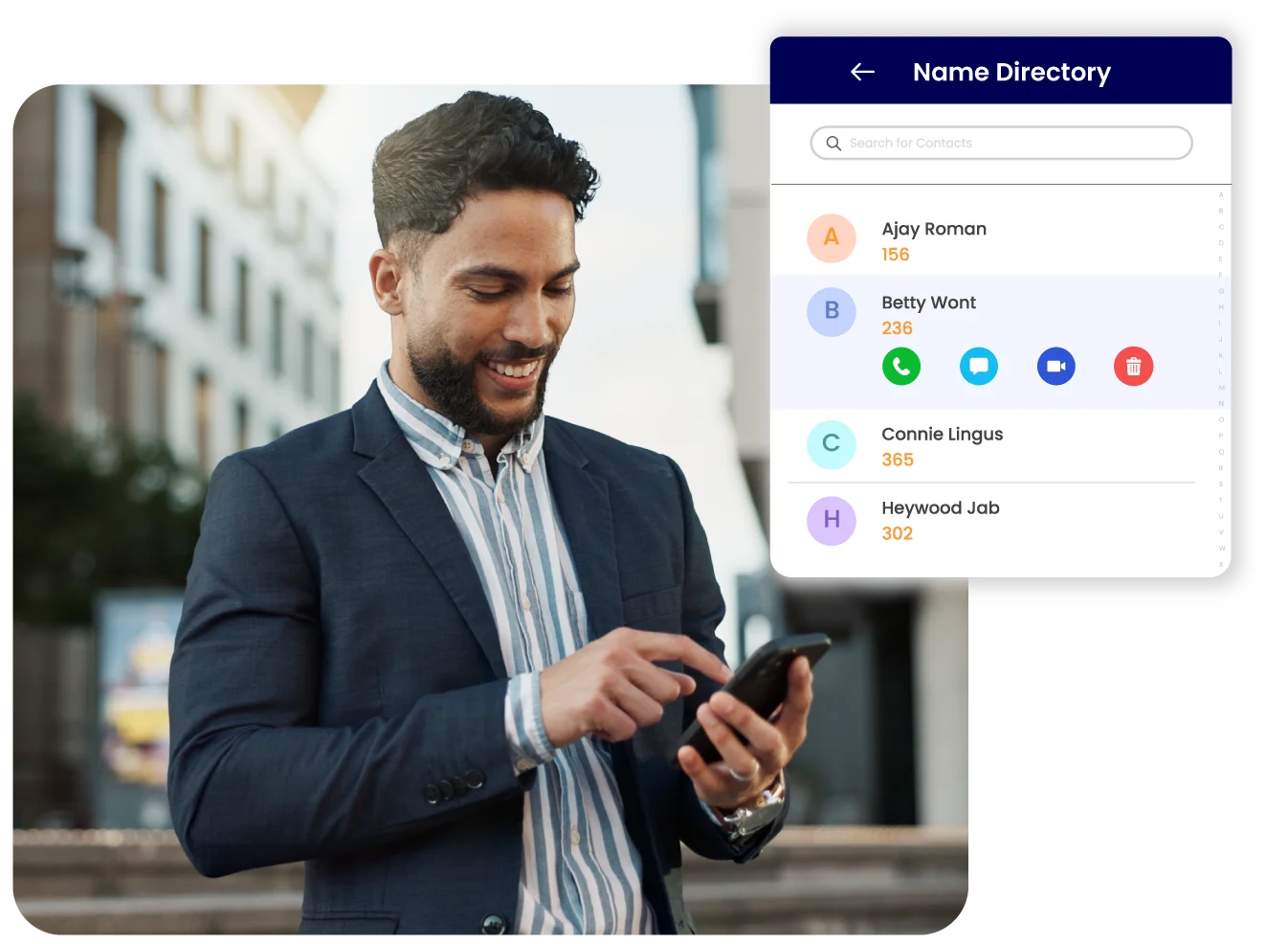
What is a Dial by Name Directory?
A Dial by Name Directory allows clients or your team members to connect with relevant employees by dialing their names. This feature removes the requirement to remember extension numbers. A dial-by-name directory provides seamless connectivity whether you have a small team or a large organization.
Benefits of Using Vitel Global's Dial-by-Name Directory
Dial by Name Directory is quite useful in an organization as it helps in connecting quickly with the right team members and serves a professional experience.
Improved Caller Experience
Callers experience an obstacle-free connection to the person they need to reach. This saves time and reduces frustration, leading to higher satisfaction.
Better Regulation
Dial by name directory removes the interruptions in connecting with the team members instantly. This feature is ideal for both small and large businesses looking to gain productivity.
Option to Customize
The Vitel Global Dial-by-Name Directory can be customized with other features that allow you to include or exclude extensions when needed.
Professional Representation
An organized directory represents a professional brand image to your callers and shows that your business values their time.Vitel Global also offers customizable greetings to reinforce your brand’s identity further.
Why Choose Vitel Global?
Vitel Global stands out in the industry for its extraordinary and user-friendly business-calling solutions. Here are some reasons why businesses prefer Vitel Global:
Personalization
We provide personalized business phone solutions to meet your specific business needs.
How Vitel Global's Dial-by-Name Directory Works
Dial by name directly uses only three simple steps for successful working- setup, search, and placing the call.
Easy Setup and Management
Setting up the Dial-by-Name Directory is straightforward. Easily add or remove members, set customized greetings, and manage other settings.
Multi-Device Support
Dial by directory is supported by all devices. You can manage calls from mobile devices, traditional landlines, or VoIP office phone networks.
Search Options
Search for the employee by inserting the first or last name and find the right person. The system requires minimal input from the caller.
Place the Call
Select the relevant person and place the call successfully to streamline the communication.

Additional Features of Vitel Global’s VoIP Phone System
Vitel Global offers a range of VoIP phone system features that aid your business calling:
Call Forwarding Feature
This feature helps you to forward calls on other devices if they go unattended.
Auto Attendant
An auto attendant aids in automating incoming and outgoing calls which provides better call handling.
Voicemail to Email
Get all unattended voicemails directly into your email for easy management.
Call Recording
You can record calls for training or quality objectives.
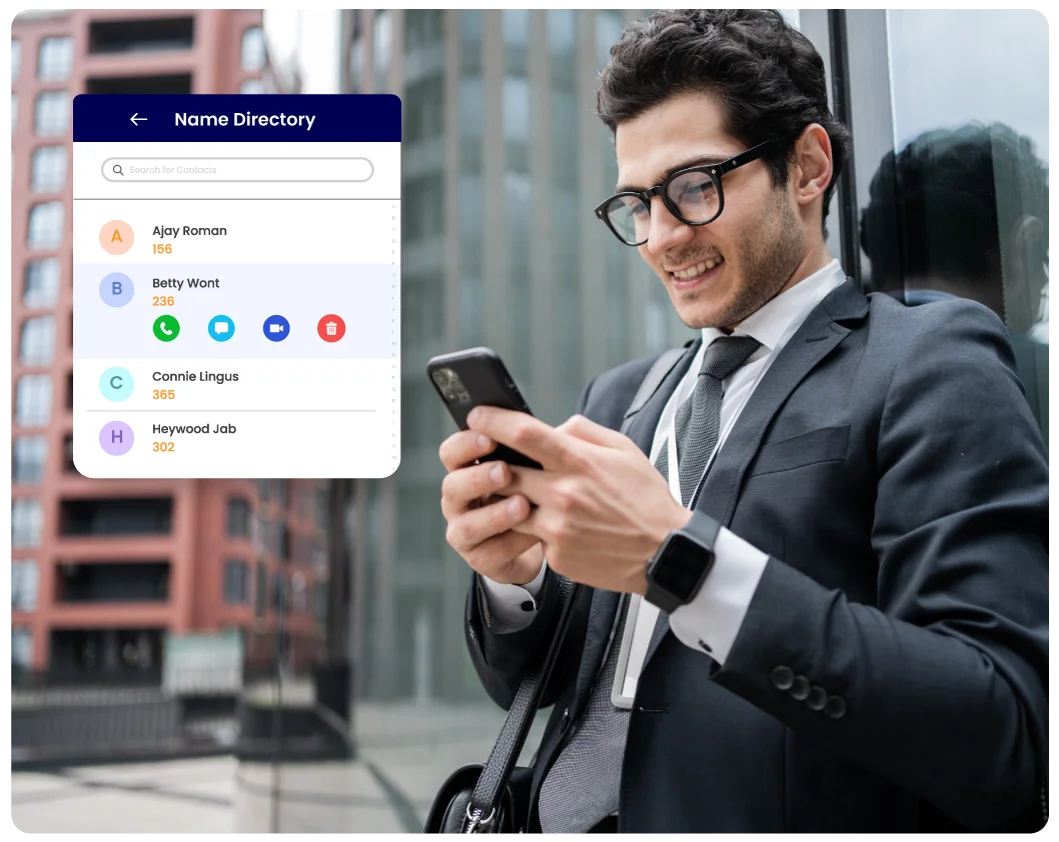
How to Set Up Vitel Global Dial-by-Name Directory
Dial by Name can be set up easily by following a few steps
Log In
Sign in to the Vitel Global account and move to the Dial-by-Name Directory settings.
Add Information
Enter the names with extension numbers of the employees you want to add to the directory.
Advanced Settings
You can create personalized greetings, and set up search preferences that fit your business requirements.
Final Test
Run a few test calls to check that everything works correctly before applying.
Frequently Asked Questions
-
What is the Dial by Name Directory?
Dial by Name Directory allows callers to connect with an employee by just dialing their name initials rather than entering an extension number.
-
How does Dial by Name work?
Input the first or last name of the person you wish to reach. The system then routes the call to the correct extension of that concerned person based on the input.
-
Can all employees be added to the Dial by Name Directory?
Yes, every employee can be added to the Dial-by-Name Directory in the organization.
-
Is it Possible to Access the Dial-by-Name Directory from a Remote Setup?
Yes, you can access the dial-by-name directory from both on-site and remote setup. It provides freedom to employees to work from remote settings.
-
How to set up Dial by Name in the Vitel Global Phone System?
Dial by name Directory can be set up by following only three easy steps- adding an employee's name, customizing extra settings, and then making test calls to ensure successful setup.
-
Does the Extension Directory support API Integrations?
The Extension Directory can be integrated with other Vitel Global features like setting customized greetings, voicemail, etc.
Experience enhanced professionalism using Vitel Global’s VoIP phone system features
Don’t wait—upgrade your phone system today and see the difference in your business calling yourself
Request For Live Demo



